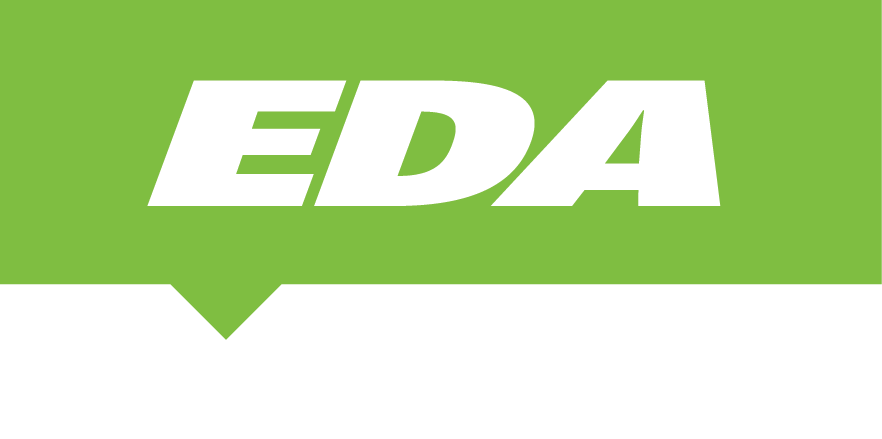It’s hard to find something ag dealers fear more than “lot rot”. You’ll also never find a finance manager who’s comfortable watching used inventory depreciate month after month all while the selling season is ticking away. No dealer wants to be caught in a situation of cutting losses by sending equipment to auction. Not only do you take a financial loss, but if competitors aren’t holding their inventory, it hits your pride as well.
Don’t let your competitors pull ahead of you.
Learn how to avoid “lot rot” and find buyers for your equipment, even during times when farmers aren’t so motivated.
The best way to do that is with advanced data products like EDA. EDA can not only help you find potential buyers for your equipment, but it can hone in on those most likely to buy. That means, you can find potential buyers for your equipment that you may not have considered, long before any lot rot sets in.
Using EDA, you can also:
-
- Look at new vs. used equipment trends.
-
- Find past buyers of specific equipment models or brands.
-
- See who’s loyal or swayable to different brands.
How To Prevent Lot Rot Using EDA
Here is a list of steps on how you can use EDA to find more prospects for your new and used equipment and get it off your lot so you can avoid the auction house:
1. Search the Model
Let’s say you’re a Case dealer in Wisconsin, and you’ve got a few 6150s on your lot. You have one new and two used, and you’re ready to get them out of there.
Start by filtering your search to your brand and model number. Because you subscribe to data for the full state of Wisconsin, you’ll be able to see that there are 29 prospects who’ve bought that model in the past. That’s already a very manageable number that you can work with. But we can narrow that down even further.
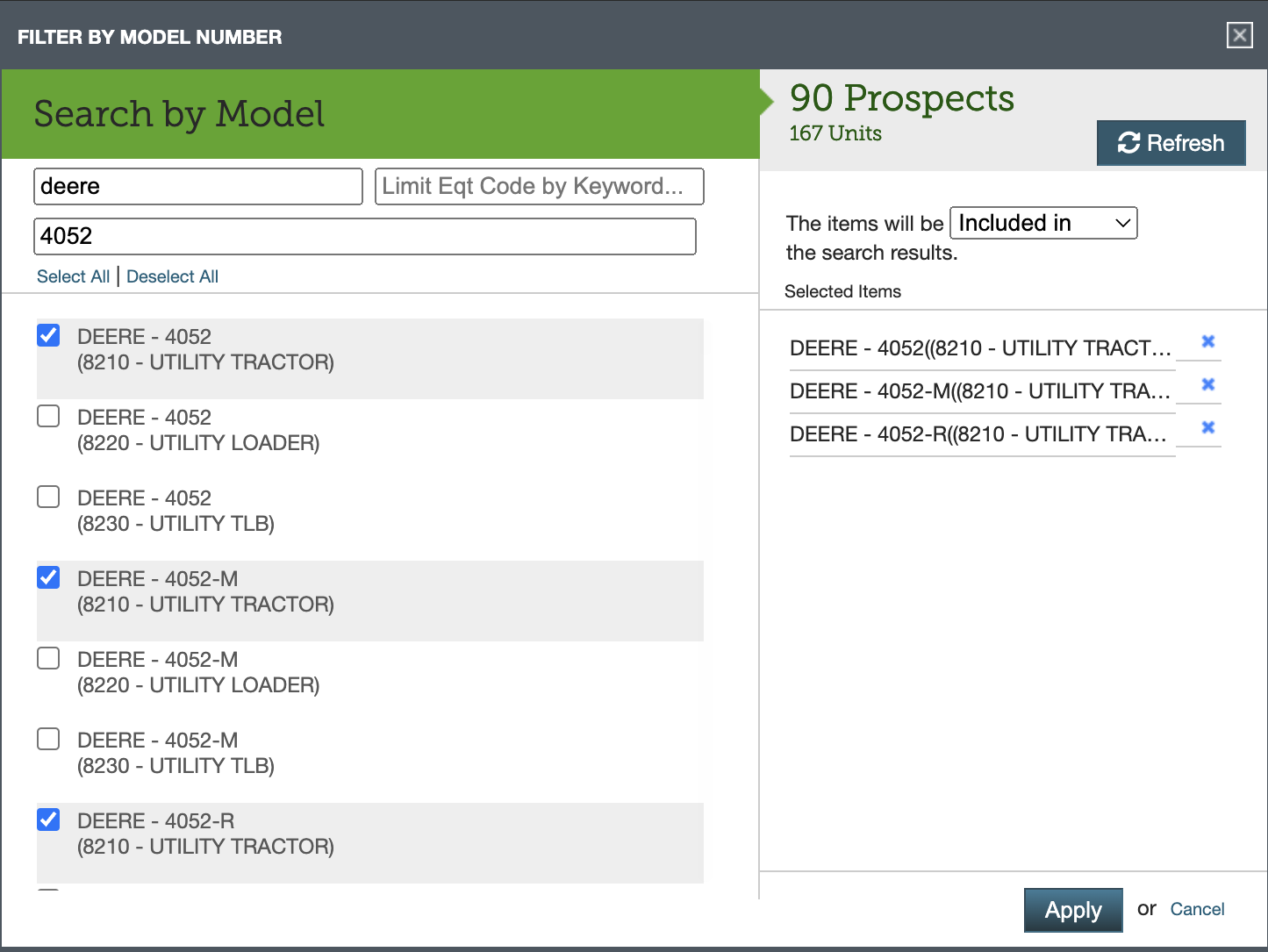
2. Apply the Right Filters
Under the equipment tab where you searched for the 6150 model, you can also designate whether the buyer purchased it new or used. Let’s start by getting rid of your used 6150s.
Selecting “Used” and then hitting apply narrows down that list from 29 to six!
From there, if you’d like, you can continue to narrow it down by filtering if the buyers are most likely to buy within a year and get a final list of five quality prospective buyers for your Case combines.
3. Ready Your Sales Pitch
Now that you have your list of five quality prospects, you have an understanding of those who have bought a 6150 in the past and who might be ready to replace it.
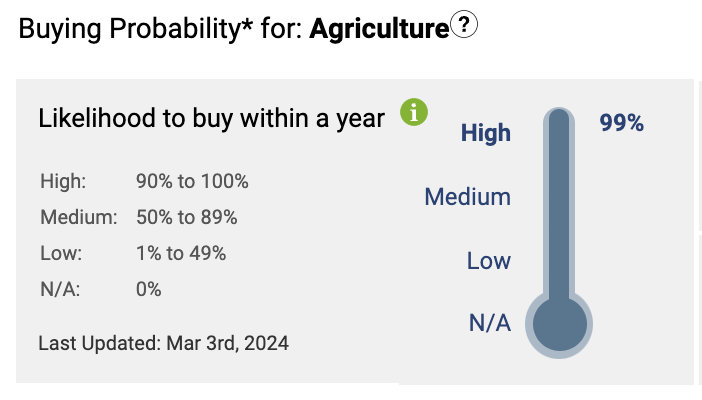
You can go into each prospect, one by one, and take a look at when they purchased their last 6150. By doing so, you might find that a few of them were purchased in 2020. That means the equipment is ripe for replacement and you know they’re not shy about buying used.
From here, you can tailor your sales pitch to meet the needs of each prospect and have a better understanding of them before you reach out.
Let the data do the talking. Discover all this and more with EDA.
Take a look at how Brian Knotts from Koenig Equipment uses EDA in a similar way:
“Using EDA, we’ve been able to look over a prospect’s past purchases, get a better understanding of what equipment they might need, and from there, approach our sales conversations much more strategically.”
Don’t wait until it’s too late. Find buyers for your equipment and get it off the lot before it rots. Learn more about EDA today!